Top 10 Photography Editing Tips to Get Pro Images
Photoshop and Lightroom are industry-standard photo editing tools that can help photographers create stunning images. But not everyone can afford these premium tools, and not everyone needs them. Editing photos is as much art as it is a skill. It's about knowing when to use different photo editing features and when to stop.
In this article, we'll cover some basic photography editing tips, talk about how to make your photos look more professional, list some good free online photo editing tools, explore premium photo editing tools, and discuss how to edit photos on your phone. We'll also go over some common photo editing mistakes to avoid and suggest some photo editing tools that most photographers use.
Table Of Contents
- Top 10 Photography Editing Tips
- 1. Adjust brightness and contrast
- 2. Sharpen photos
- 3. Remove unwanted objects
- 4. Use filters to enhance images
- 5. Add text or graphics to photos
- 6. Adjust color balance
- 7. Choose a good mobile photo editing app
- 8. Create a stunning photo collage
- 9. Avoid common photo editing mistakes
- 10. Use industry-standard photo editing tools
- Wrapping up
- Q: What is a photo editor?
- Q: How can I edit photos?
- Q: Can I use a free online photo editor?
- Q: What are some features of a photo editor?
- Q: Can I create high-quality photos with a free online photo editor?
- Q: What is Lightroom and why is it so popular?
- Q: How do I start editing my photos?
- Q: Can I edit photos on my mobile device?
- Q: What design tools are available in a photo editor?
- Q: Do I need to have a subscription to edit photos?
Top 10 Photography Editing Tips
Are you looking to enhance your photography skills and take your images to a professional level? In this article, we present the “Top 10 Photography Editing Tips” that can transform your photos into stunning works of art. Whether you're a beginner or a seasoned photographer, these tips will help you make the most out of your images, without the need for expensive software.

From adjusting brightness and contrast to removing unwanted objects and using filters creatively, you'll learn essential techniques to make your photos stand out. So, let's dive into the world of photo editing and unleash your creative potential!
1. Adjust brightness and contrast
One of the easiest things you can do to improve your photos is to adjust their brightness and contrast. Most photo editors have a slider that lets you adjust the brightness and contrast of your photos. Adjusting brightness will make the photo lighter or darker. Increasing contrast brings out more detail in the photo and makes it look more vivid.
2. Sharpen photos
Sharpening your photos is another simple way to make them look better. You don't want to over-sharpen your photos, or they'll look too harsh. Sharpening will bring out details and make the image look crisper. If you're shooting with a camera or your phone, there's a good chance your photos could benefit from a little sharpening.
3. Remove unwanted objects
If you have unwanted objects in your photos, you can remove them using a photo editor. Most photo editors have a tool called the clone stamp or healing brush that lets you remove unwanted objects. This tool works by sampling an area of your photo and then cloning it over the unwanted object. This can be time-consuming, but it can really clean up your photos.
4. Use filters to enhance images
Filters are a quick and easy way to apply a specific look to your photos. You can use filters to give your photos a vintage look, add warm or cool tones, or create a black and white image. Some filters add texture or change the lighting in the photo. You don't want to overuse filters, but they can be a great way to enhance your photos.
5. Add text or graphics to photos
Adding text or graphics to your photos can help you create social media posts or marketing materials. Most photo editors have a tool that lets you add text to your photos. You can choose from different fonts, adjust the text size and color, and add text boxes or shapes. Graphics and illustrations can also be added to your photos to create a unique design.
6. Adjust color balance

Adjusting the color balance of your photos can make a big difference in how they look. If your photos have a color cast, meaning that they look too warm or too cool, you can adjust the color balance to make them look more natural. Different photo editors have different tools for this, but you generally want to adjust the temperature and tint sliders until the color looks balanced.
7. Choose a good mobile photo editing app
There are some great photo editing apps available for phones that make it easy to edit your photos on the go. Some popular apps include VSCO, Snapseed, and Lightroom. When choosing a photo editing app, look for one that has easy-to-use editing tools, good presets or filters, and the ability to adjust the sharpness and blur of your images.
8. Create a stunning photo collage
Creating a photo collage is a fun way to display multiple photos in one image. When creating a photo collage, choose a background that complements your photos. You can use a template or create your own layout. Adding text or graphics can also enhance your collage design. Use different photo effects like overlays or textures to make your collage unique.
9. Avoid common photo editing mistakes
One of the most common photo editing mistakes is over-processing your photos. Editing can be addictive, and it's easy to go too far. Other mistakes include ignoring color balance and saturation, and overusing filters or effects. You want your photos to look natural and not look like they've been overly edited.
10. Use industry-standard photo editing tools

Adobe Photoshop and Lightroom are industry-standard photo editing tools that most photographers use. They're packed with features for professionals and are ideal for serious hobbyists. Other industry-specific photo editors include Capture One, Affinity Photo, and ON1 Photo RAW. There are many different photo editors available, so choose one that fits your needs and budget.
Wrapping up
In conclusion, photo editing is an essential part of modern photography. Good editing can make the difference between an average photo and a stunning one. Remember to adjust the brightness and contrast, sharpen the image, and remove unwanted objects.
Use filters and text to enhance your images and create a professional look. Experiment with different photo editing apps and don't forget to avoid common mistakes. Whether you're a beginner or a pro, there are many great tools available to help you create a masterpiece.
Q: What is a photo editor?
A: A photo editor is a software or online tool used for editing, enhancing or manipulating images in order to create beautiful photos.
Q: How can I edit photos?
A: You can easily edit photos with the help of an online photo editor or a desktop editing software such as Adobe Lightroom or Photoshop Express.
Q: Can I use a free online photo editor?
A: Yes, there are many free online photo editing tools available such as Canva or Pixlr. It’s perfect for those who are just starting out or who don’t want to spend a lot of money on premium editors.
Q: What are some features of a photo editor?
A: Some popular photo editing features include adjusting color and brightness, removing backgrounds, creating collages templates, adding photo effects and distortion.
Q: Can I create high-quality photos with a free online photo editor?
A: Yes, you can create high-quality photos with a free online photo editor. You just need to know how to use the editing tools properly and have a good eye for design.
Q: What is Lightroom and why is it so popular?
A: Lightroom is a popular editing software developed by Adobe. It’s known for its user-friendly interface, easy to create batch-editing system, and wide range of editing tools that allow users to create unique and beautiful photos with just a few clicks.
Q: How do I start editing my photos?
A: To start editing your photos, simply upload them into your editing software or online photo editor. From there, you can make adjustments to the color, brightness, and shadow levels until you have the final piece that you’re happy with.
Q: Can I edit photos on my mobile device?
A: Yes, many online photo editors or editing software such as Photoshop Express are available for your mobile device or iPhone, so that you can retouch or apply preset filters to your photos right in your browser.
Q: What design tools are available in a photo editor?
A: Many photo editors offer design tools like gradients or light leaks, which can help you create unique and beautiful photos with vivid colors and high contrast.
Q: Do I need to have a subscription to edit photos?
A: While some online photo editors or editing software may require a subscription, many of them like Canva offer free photo editor tool with basic adjustments and correction features, as well as provide additional features at a premium level.

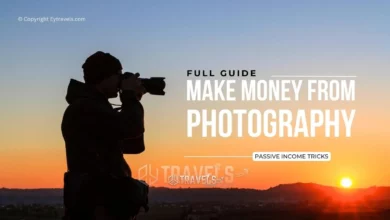

📸✨ Transform your photos into stunning works of art with these Top 10 Photography Editing Tips!
🎨🌟 Enhance brightness, sharpen images, remove objects, and use filters creatively.
💡🔍 Check out the article at 🔗 https://lnkd.in/dKHBZ7Qq
Follow & like for more amazing content! 🚀👍
#eytravels #photography #tips #photoediting #creativity #artistic #professional #freeonlinephotoeditor
#photographytips #photoeffects #mobilephotography #creativetools #highqualityphotos #design #subscriptionfree